

GeoInvoice’s Streamline Sales Tax Rates Basic service is a free mobile service that gets sales tax rates for a location or address in North America. The Basic service allows only one user and one device. Use tax rates are not included with the Basic service.
• Coverage: North America from the Rio Grande to Canada, Maine to Hawaii
• No data entry required. Simply log in for your location’s rates
• Address-based rates included
• See all rates: state, county, city and special purpose districts (metro, EMS, transit)
• Map view of location
• No contract, no overage fees, unlimited use

Get it on the Google play Store
Sign up for an account.Then login to start using the free services.
Tap “Current Location Based Tax”. Please wait. Displayed are total sales tax, effective date of the current rate, and the latitude and longitude. Tap "Rate Details Icon" to see a breakout of each sales tax area and related rate.
Tap “Address Based Sales Tax”.Enter the street address (number and street), city, state and zip code. Please wait. Displayed are total sales tax, effective date of the current rate, and the latitude and longitude. Tap "Rate Details Icon" to see a breakout of each sales tax area and related rate.
Tap the "Search Address". Search by address, establishments, prominent points of interest,geographic locations, and more.
Search a prominent place, address, location or a place for that location’s sales tax rates.

Tap Sales/Use tax toggle button to display use tax rates.
Tap the Map icon to view your current tax rate location.
After obtaining current location or address-based location tap the Save Icon at the bottom of your screen to save a location. Enter your own description of the location.
After obtaining current location or address-based location tap the Share Icon. The Share icon is located at the bottom of your screen. Enter your own description of the location and then share by entering an email address. The Tax Rate Details will be sent to that email address.
Tap “Saved Locations”. Slide back the details. Tap “View”. Displayed is Location Name, Total Sales (or Use) Tax, Effective Date, and Latitude and Longitude for original rates.
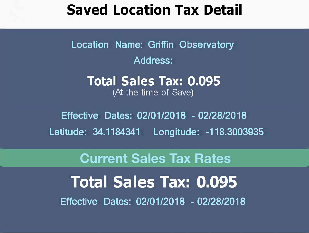
Displayed below the GREEN box is the current sales tax rates for each tax area and current effective date. You can compare rate changes.
Your device quota is the number of devices that may use the Streamline Sales Tax Premium service. The Streamline Sales Tax Premium service quota is three (3) devices. There are three (3) ways to assign your device quota:
(1)You can access the Streamline Sales Tax Premium service on up to three (3) active devices registered to your iTunes Account.
(2)You can add users and invite them to participate in your device quota. These users will have access all Streamline Sales Tax Premium service.
(3)You can share your login information with others who have downloaded the Streamline Sales Tax app. These users will have access to the Streamline Sales Tax Premium service. (This method is not recommended and GeoInvoice is not responsible for misuse or misappropriation of sharing login information).
NOTE: When your account device quota is met a login on an extra device will access the free service only.
You will get a seven (7) day free trial of Streamline Sales Tax Rates Premium service. After expiration of the 7-day free trial, you can purchase a monthly auto-renewing subscription of $5.99/month.
In your free service click the Gear Icon. Click “Buy Premium Service”. Click the yellow Streamline sales Tax Rates Premium to purchase the Premium services (please press and hold the arrow).
After confirmation of purchase the subscription automatically renews unless auto-renew is turned off at least 24-hours before the end of the current period. Your account will be charged for renewal within the 24-hours prior to the end of the current period for a renewal cost of $5.99 USD.
Your subscription can be managed by the user and auto-renewal may be turned off by going to the user’s Account Settings after purchase. If you cancel after your subscription is activated, you won’t be refunded for the remaining active period of the subscription. After cancellation, your Streamline Sales Tax Premium account will revert to the Streamline Sales Tax Rates Basic (free) service.
NOTE: When you click the Premium service purchase option your will get three (3) pop-up notices. Please wait for the last notice “You’re all set. Your purchase was successful” and for network activity to complete before accessing the Streamline Sales Tax Premium menu.
How to invite a sub-user
1.Add the user to your account with user’s email address and create a password
2.Tell the user to download the app and login with their email and password.
To invite a user you must have certain information about the user. You must have:
• User’s first name
• User’s last name
• User’s email
To add a User, click the plus sign and enter information about the user and save.
NOTE: A person who has downloaded the Streamline Sales Tax Rate App and created an account cannot be added as a sub-user to your Premium account. Inviting users to your GeoInvoice Enterprise account is not a grant of permission by GeoInvoice to your iTunes account.
After you allocate a device the User’s device type, and unique identification number will be displayed.
Device limits are based on your sales order with GeoInvoice. You decide how many devices an invited user can have up to your sales order limits. You can add or remove device counts to a user.
Tap “Users”. Slide back User summary. Tap “Edit”. The Edit User form allows you to edit invited user information. Select “Save” or “Cancel”.
On the user menu there is an option to view inactive users.
Tap “Users”. Slide back User summary. Tap “Delete”. This will delete the user from you enterprise account. That user’s account will revert to the Streamline Basic service. Active and Deleted users are separately listed.
Tap “Users”. Slide back User summary. Tap “Delete”. This will delete the user from you enterprise account. That user’s account will revert to the Streamline Basic service. Active and Deleted users are separately listed.
Diagnostic Tool is an easy, fast and simple tool which allows users of Streamline Sales Tax App to quickly recreate User steps for App technical issues. Technical steps are documented and sent to our Support Team for diagnosis and feedback on how to correct User technical issues.
How to use the Diagnostic Tool:
1. Login with your user ID and password.
2. Navigate to the Gear icon.
3. Activate Diagnosis button.
4. Perform the steps that caused the error.
5. When done, tap the Diagnosis Icon next the Gear Icon.
6. An information message will appear that the diagnosis was successful and sent to our Support Team for technical review and analysis.
7. A second message will note that the diagnosis file was deleted on your device.
8.Please send to our Support Team a description of the technical issue to at support@geoinvoice.com. A member of the Support Team will contact you about the technical issue.
On the Streamline Sales Tax home page click “Forgot Password?” Enter your email in the Forgot Password test box. You will see a notice that asked you to check your email. Click “Reset your password” to change your password.
Email: info@geoinvoice.com
Twitter: twitter.com/GeoInvoice
LinkedIn: linkedin.com/in/geoinvoice
Facebook: www.facebook.com/geoinvoice
Android is a trademark of Google LLC.
Apple and the Apple logo are trademarks of Apple Inc., registered in the U.S. and other countries. App Store is a service mark of Apple Inc., registered in the U.S. and other countries.